San Antonio Family Photography Tips

Instagram has really evolved over the years, and it has become a great marketing tool for businesses and photographers. I love it because it has a lot of the editing tools a professional application such as Lightroom or Photoshop has, and it’s easy to use.
There are lots of editing apps out there for your mobile device including Lightroom and Photoshop — and I’m sure there’s tons more — which is great if you’re a small business owner, photographer, influencer, etc. — but let’s be real, as a mom, you probably don’t have a lot of time or mental space to learn these apps.
So if you’re just a regular — but also cool — mom (haha) wanting to improve your photos just a little bit for Instagram and even for printing purposes, I want to share some basic tips with you.
Here are the editing tools in Instagram that I use for almost every photo:
- Increase brightness
- Increase contrast
- Increase sharpness (and structure if needed)
- Increase shadows + decrease highlights
- Increase warmth.


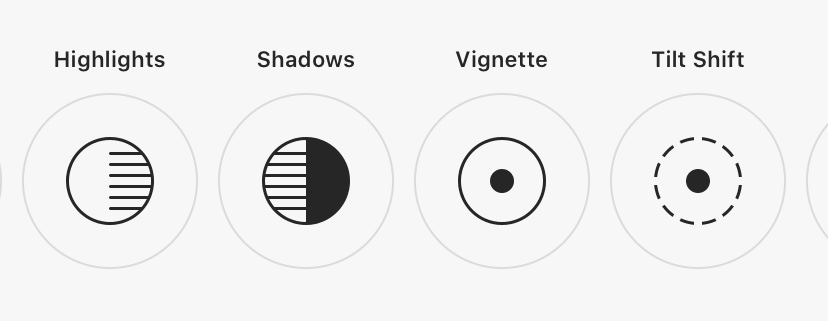
Here is one example of a photo I edited with Instagram using the tools listed above. This photo was taken on my iPhone in portrait mode. I explain in detail what I did in a video:
Also, in a recent blog, I give my main tip for composition, which is GET LOW. Get on your kids’ level when taking photos of them.
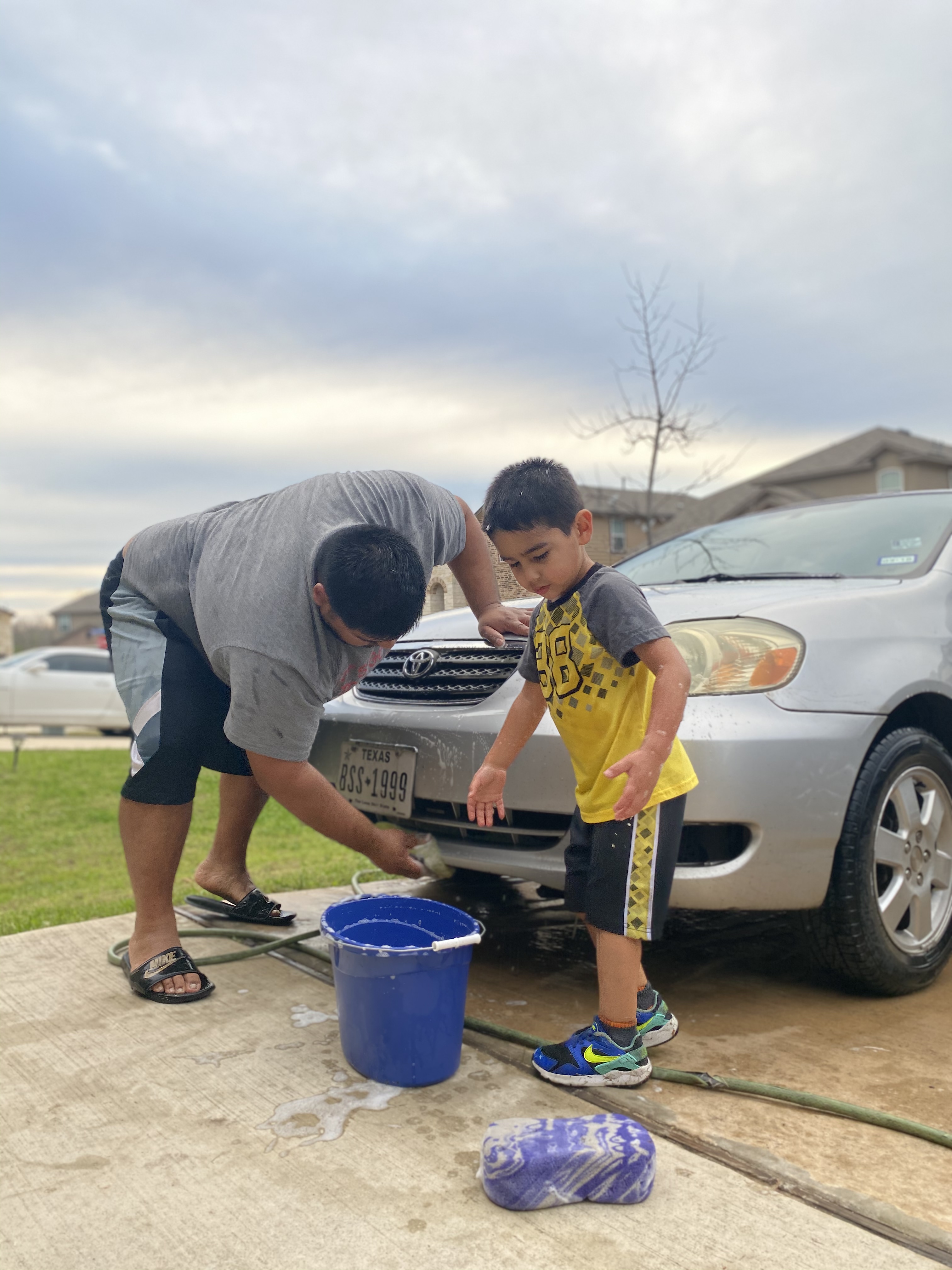

One of my best friend Alyssa sent me a bunch of cute photos of her son, Ezra. It was hard, but I chose one to edit! I used all of my normal editing tools in Instagram for this photo, plus I used saturation and vignette:
- Increase brightness
- Increase contrast
- Decrease highlights
- Increase shadows
- Increase sharpness + structure
- Increase warmth
- Increase saturation just a tad (There’s so many great colors in the photo, so I brought them out just a bit with more saturation.)
- Increase vignette (I do this to add more contrast if I’m maxed out on contrast lol. I told you I like high contrasted photos. This tool adds contrast to the outside of the image. Don’t use this on a high setting though unless you want to go back to the 90s.)


My friend Janessa sent me this cute photo of her son, Brett, who I took newborn photos of last year (crying face). To be honest, it didn’t need much editing because the sunlight was already hitting his face. This is what I did to the photo:
- Increase brightness a tad
- Increase contrast
- Increase sharpness


So I hope this helps a little bit. If you’ve shied away from editing your photos, I hope these tips take away some of the uncertainty.
Let me know if you have any questions or want me to edit one your iPhone photos! Email it to me at mcphotographysatx@gmail.com.